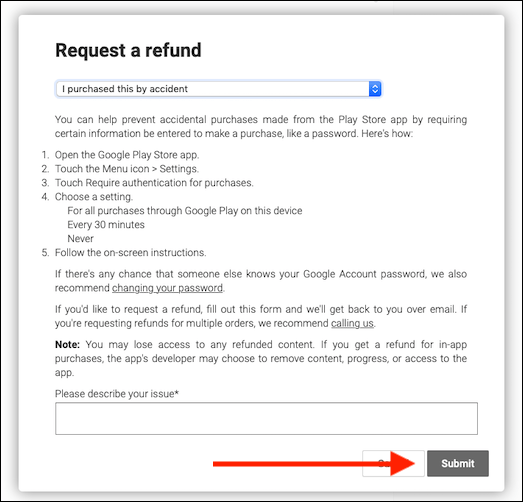How to Request For A Refund on Google Playstore

Buying a product or an app you don’t like on Google Play is quite annoying. Getting a refund is quite difficult but Google may consider it.
The fastest way to get a refund from Google is to uninstall the already paid app as fast as possible. But where it doesn’t work, then you can request for a refund from Google on/before 48 hours.
In a case where you are still within the 48hrs interval, follow the steps below to request a refund from Google Playstore.
Steps:
Open any browser preferably “Chrome” and Visit Playstore account page with the Google account.
Quickly Scroll down till you see order history, find the app you want to get a refund.
You will see three dots, Click on these dots, then click “Request a refund”.
On the next screen, you will find a drop down list with reasons why you want to request for a refund. Choose the one you want. See the reasons below:
- I bought it by chance
- I do not want this purchase anymore
- The purchase was made by a friend or family member without consent
- I do not recognize this purchase or charge
- I bought this but I did not receive it
- The purchase is faulty or does not work as advertised
No matte your choice, google will display additional recommendations but it doesn’t hinder your request. Then now click Submit.
Once your submission is made, you will get an email from Google which may take up to 15 Mins or more.
PHOTO(S) CREDIT: Techlector